To configure the Universal Monitor as a Baby Alarm for deaf and hard of hearing people see the steps below.
Step 1
Move control switches 5 & 13 to the On position as illustrated.
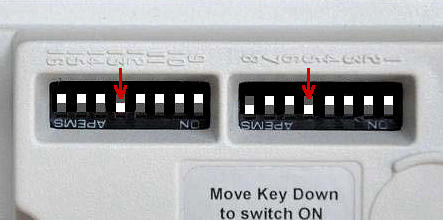
Step 2
Switch audio delay keys as required to the On position. Key 8 shown in the On position.
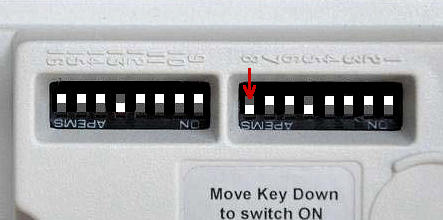
Key 7 = 0.5 second
Key 8 = 1.5 second
Keys 7 & 8 = 2 seconds
Step 3
Turn the sensitivity control to the position shown. It may be necessary to fine-tune this setting.


Step 4
Attach a 9-volt Alkaline Battery and or Power Supply. Plug the Power Supply into a nearby mains socket and switch the socket on. It is likely that the unit will trigger during handling and send a signal to the Pager or SignWave, this is normal.
NOTE: There is a period of 12 seconds after the unit has been triggered where the unit will do nothing. This is referred to as the lockout period and should be taken into account when setting up the unit.
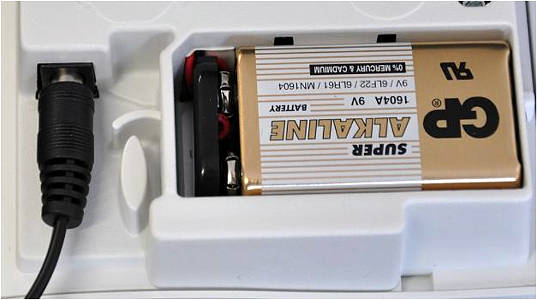
It is recommended that a Power Supply be used without a battery. In this way the Baby Alarm can be deactivated, simply by turning the unit off at the mains when it is not required. If a battery is used with or without a Power Supply the sensitivity control will need to be moved to the off position then returned to the correct position when required.
Step 5
Place the Monitor on either a flat surface or attach it to a wall using the Velcro or screw fittings, approximately 6 feet (2 metres) from the Baby’s cot.
Step 6

Make an noise or Blow the Silent Alert setup whistle close to the Baby’s Cot and observe the status light. When the monitor detects a sound the light will shine amber. When the delay period of 0.5, 1.5 or 2 seconds is exceeded the light will change to green and the monitor will send a baby signal to either the Pager or SignWave.
Key 7 = Half second Delay
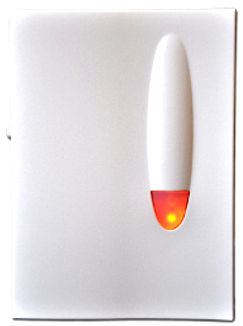
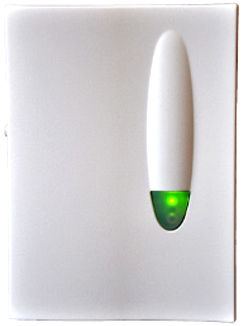
Key 8 = 1 and 1/2 second Delay
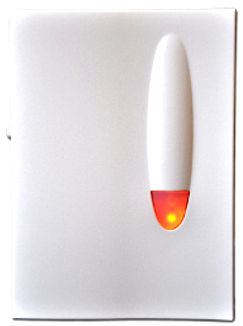
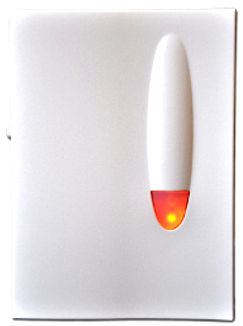
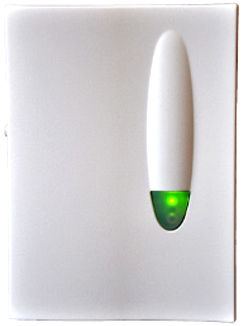
Key 7+8 = two second Delay
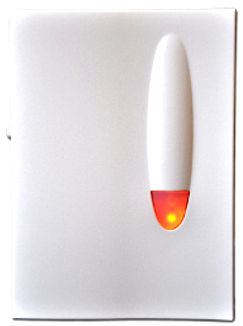
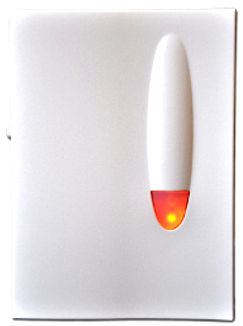
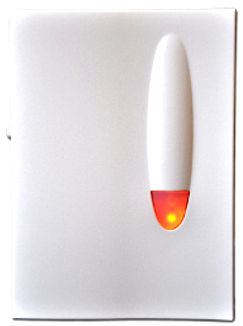
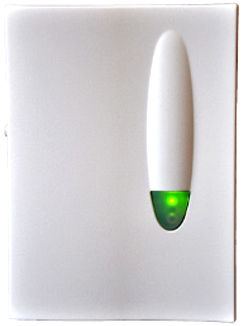
Baby alarm sound level display
(NOTE: This is a new feature on MkIV Pagers produced after 14/04/2011. Pagers produced before this date will receive a standard baby alarm signal only)
To use the Baby alarm sound level display feature plug in mains power supply adaptor PS3A-2207-UK. Move switches 5,10 & 13 to on. Include any delays required as mentioned in step 6.
When the monitor detects a sound the pager will now display a baby alarm alert then 1 of 4 sound levels.
No noise
Key: Baby

Low Volume
Keys: Baby, Person to Person

Medium Volume
Keys: Baby, Person to Person, Doorbell

Loud Volume
Keys: Baby, Person to Person, Doorbell, Telephone

Not suitable for children under 36 months because of small parts. Do not immerse any part of the Silent Alert System in water or any other liquid. Do not subject the unit to excessive mechanical shock.